Hey everyone!
Let’s discuss about easy to use Ruuvi integration on Home Assistant (and Home Assistant Core).
If you’re not yet familiar with the HA, these videos help to understand the concept:
See also a HA demo in action:
HA is continuously getting better and bigger and recently it has made sense to separate the open source core and the complete out of the box installation that’s set up requires as little knowledge as possible. These are the main differences between HA and HA Core:
“Home Assistant Core is a Python program, in simple words. It can be run on various operating systems and provide the ability to track, control and automate your devices. When people talking about Home Assistant Core they usually refer to a standalone installation method.”
“Home Assistant is a combination of Home Assistant Core and tools which allows one to run it easily on a Raspberry Pi and other platforms without setting up an operating system first. Home Assistant is an all-in one-solution and has a management user interface that can be used from the Home Assistant frontend. This interface is not present in a Home Assistant Core setup. Be aware that add-ons are only available in regular Home Assistant installations.”
HA has several add-ons that make it convenient to build different kinds of integrations that would work easily on the HA.
These are the official add-ons maintained by the HA team:
It’s worth to notice that “Add-ons are only available if you’ve used the Home Assistant installer. If you installed Home Assistant using any other method then you cannot use add-ons (but you can achieve the same result manually).”
Additionally, there are many HA Community Add-ons available:
Then, there are more than 1700 integrations available (but no Ruuvi):
As far as I know, the ruuvi-hass.io project started by @sergioisidorois the most complete set up right now. It listens Ruuvi broadcasts using computer’s (for example Raspberry Pi) Bluetooth connectivity, and that has some problems. Not so easy to set up, range is not really good and message reception is not always reliable.
What we’d like to offer Ruuvi and Home Assistant users with help of Ruuvi Gateway, is easy and quick way to set up and use Ruuvi sensors on the Home Assistant and Home Assistant Core.
Don’t get me wrong, it’s not a bad thing to support also other Bluetooth receivers, but because they tend to have issues, Ruuvi Gateway can definitely make things much easier and more reliable as it’s actually designed to do the job (to receive Bluetooth broadcasts) in the first place.
So, let’s get this project started, shall we? ![]()
Tagging here @sergioisidoro @io53 @peltsippi @Scrin @ojousima @henri @Nerdaxic

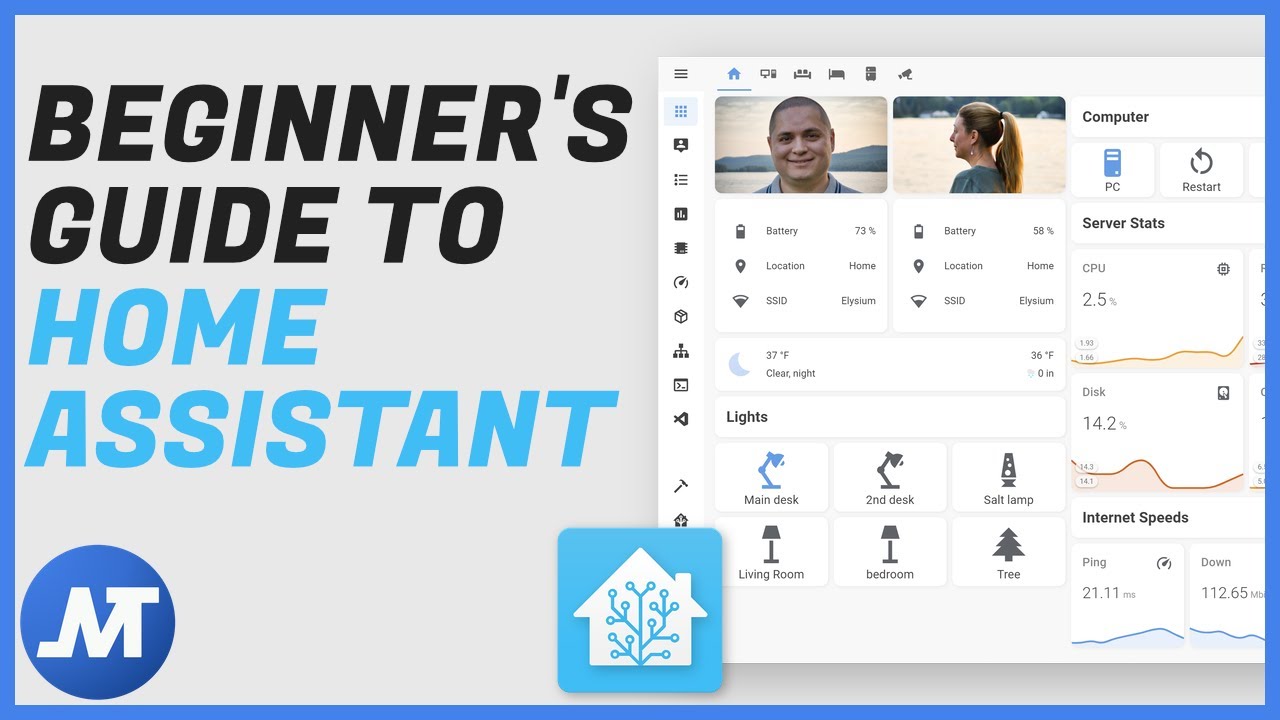
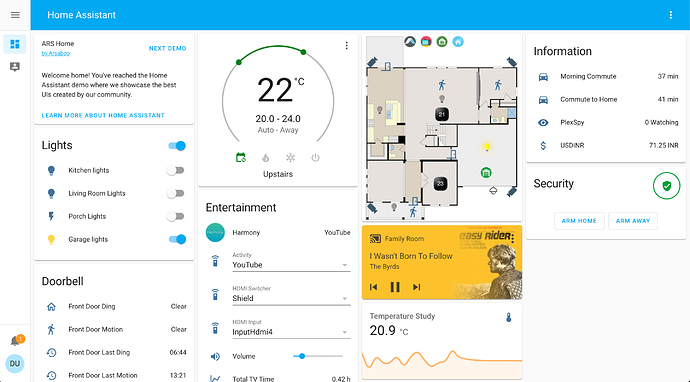
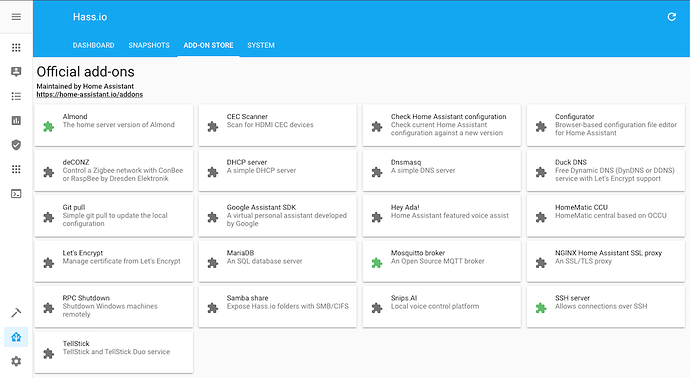
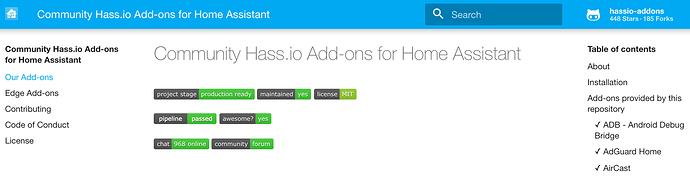
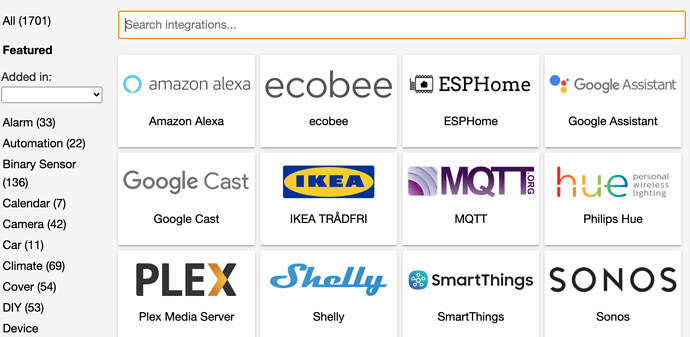




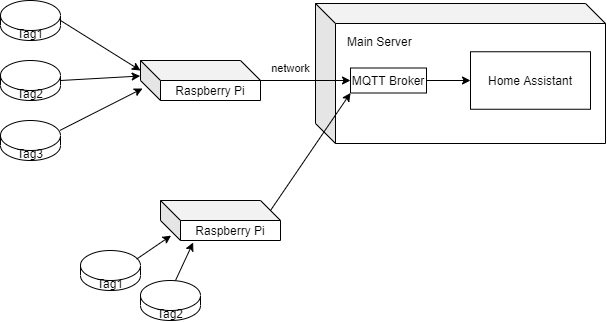
 My coding skills are pretty limited, so easy to use add-on would be really welcome. Hoping to see it some day
My coding skills are pretty limited, so easy to use add-on would be really welcome. Hoping to see it some day 