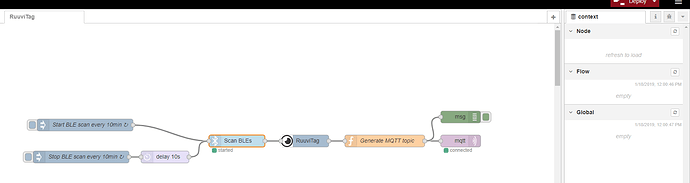I get node-red to listen ruuvitag but only one, two other’s messages are not coming?
this is what comes to yggönen from debug nodes
{“payload”:{“peripheralUuid”:“d6198fe1e407”},“peripheralUuid”:“d6198fe1e407”,“detectedAt”:1576592794405,“detectedBy”:“raspberrypi”,“advertisement”:{“manufacturerData”:[153,4,3,76,21,52,195,143,0,3,255,249,3,228,10,195,0,0,0,0],“serviceData”:[],“serviceUuids”:[],“solicitationServiceUuids”:[],“serviceSolicitationUuids”:[]},“rssi”:-78,"_msgid":“2df84c33.4a1694”}
{“payload”:{“peripheralUuid”:“d6198fe1e407”},“peripheralUuid”:“d6198fe1e407”,“detectedAt”:1576592794405,“detectedBy”:“raspberrypi”,“advertisement”:{“manufacturerData”:[153,4,3,76,21,52,195,143,0,3,255,249,3,228,10,195,0,0,0,0],“serviceData”:[],“serviceUuids”:[],“solicitationServiceUuids”:[],“serviceSolicitationUuids”:[]},“rssi”:-78,"_msgid":“2df84c33.4a1694”}
{“payload”:"{“humidity”:38,“temperature”:21.52,“pressure”:100063,“accelerationX”:3,“accelerationY”:-7,“accelerationZ”:996,“battery”:2755,“mac”:“d6:19:8f:e1:e4:07”}",“peripheralUuid”:“d6198fe1e407”,“detectedAt”:1576592794405,“detectedBy”:“raspberrypi”,“advertisement”:{“manufacturerData”:[153,4,3,76,21,52,195,143,0,3,255,249,3,228,10,195,0,0,0,0],“serviceData”:[],“serviceUuids”:[],“solicitationServiceUuids”:[],“serviceSolicitationUuids”:[]},“rssi”:-78,"_msgid":“2df84c33.4a1694”}
This comes to gakkonen ja golmomen
{“payload”:{“peripheralUuid”:“dea76aa9e0db”},“peripheralUuid”:“dea76aa9e0db”,“detectedAt”:1576592794543,“detectedBy”:“raspberrypi”,“advertisement”:{“serviceData”:[{“uuid”:“feaa”,“data”:[16,249,3,114,117,117,46,118,105,47,35,66,69,103,87,65,77,79,48,45]}],“serviceUuids”:[“feaa”],“solicitationServiceUuids”:[],“serviceSolicitationUuids”:[]},“rssi”:-70,"_msgid":“78e5ce8c.57f7d”}
{“payload”:{“peripheralUuid”:“dea76aa9e0db”},“peripheralUuid”:“dea76aa9e0db”,“detectedAt”:1576592794543,“detectedBy”:“raspberrypi”,“advertisement”:{“serviceData”:[{“uuid”:“feaa”,“data”:[16,249,3,114,117,117,46,118,105,47,35,66,69,103,87,65,77,79,48,45]}],“serviceUuids”:[“feaa”],“solicitationServiceUuids”:[],“serviceSolicitationUuids”:[]},“rssi”:-70,"_msgid":“78e5ce8c.57f7d”}
{“payload”:{“peripheralUuid”:“e49b6a545510”},“peripheralUuid”:“e49b6a545510”,“detectedAt”:1576592794743,“detectedBy”:“raspberrypi”,“advertisement”:{“serviceData”:[{“uuid”:“feaa”,“data”:[16,249,3,114,117,117,46,118,105,47,35,66,70,65,86,65,77,79,48,115]}],“serviceUuids”:[“feaa”],“solicitationServiceUuids”:[],“serviceSolicitationUuids”:[]},“rssi”:-93,"_msgid":“4ced1da9.e67ba4”}
{“payload”:{“peripheralUuid”:“e49b6a545510”},“peripheralUuid”:“e49b6a545510”,“detectedAt”:1576592794743,“detectedBy”:“raspberrypi”,“advertisement”:{“serviceData”:[{“uuid”:“feaa”,“data”:[16,249,3,114,117,117,46,118,105,47,35,66,70,65,86,65,77,79,48,115]}],“serviceUuids”:[“feaa”],“solicitationServiceUuids”:[],“serviceSolicitationUuids”:[]},“rssi”:-93,"_msgid":“4ced1da9.e67ba4”}
here is my flow
[{“id”:“bcb1742c.d83488”,“type”:“tab”,“label”:“Flow 2”,“disabled”:false,“info”:""},{“id”:“924833ca.768”,“type”:“inject”,“z”:“bcb1742c.d83488”,“name”:“Start BLE scan every 10min”,“topic”:“startBLEScan”,“payload”:"{ “scan”: true }",“payloadType”:“json”,“repeat”:“4”,“crontab”:"",“once”:true,“onceDelay”:"",“x”:160,“y”:60,“wires”:[[“2f71398a.a49b16”]]},{“id”:“2f71398a.a49b16”,“type”:“scan ble”,“z”:“bcb1742c.d83488”,“uuids”:"",“duplicates”:false,“name”:"",“x”:310,“y”:160,“wires”:[[“b1b6e24c.b6ac”,“4c1bd6cc.053b58”]]},{“id”:“c25964fe.fe06e8”,“type”:“ruuvitag”,“z”:“bcb1742c.d83488”,“name”:"",“x”:620,“y”:200,“wires”:[[“541f6382.34bbbc”]]},{“id”:“38b0c5ab.f92c2a”,“type”:“inject”,“z”:“bcb1742c.d83488”,“name”:“Stop BLE scan every 10min”,“topic”:“stopBLEScan”,“payload”:"{ “scan”: false }",“payloadType”:“json”,“repeat”:“60”,“crontab”:"",“once”:true,“onceDelay”:"",“x”:160,“y”:320,“wires”:[[“f8e4b571.0b9f28”]]},{“id”:“f8e4b571.0b9f28”,“type”:“delay”,“z”:“bcb1742c.d83488”,“name”:"",“pauseType”:“delay”,“timeout”:“10”,“timeoutUnits”:“seconds”,“rate”:“1”,“nbRateUnits”:“1”,“rateUnits”:“second”,“randomFirst”:“1”,“randomLast”:“5”,“randomUnits”:“seconds”,“drop”:false,“x”:180,“y”:240,“wires”:[[“2f71398a.a49b16”]]},{“id”:“d41daaa8.8a8048”,“type”:“function”,“z”:“bcb1742c.d83488”,“name”:“Generate MQTT topic”,“func”:“var device = null;\n if (msg.peripheralUuid == “aaaaaaaaaaaa”) {\n device = “bedroom1”;\n} else if (msg.peripheralUuid == “bbbbbbbbbbbb”) { \n device = “livingroom”;\n} else if (msg.peripheralUuid == “cccccccccccc”) { \n device = “kitchen”;\n} else if (msg.peripheralUuid == “dddddddddddd”) { \n device = “bathroom”;\n} else if (msg.peripheralUuid == “eeeeeeeeeeee”) { \n device = “bedroom2”;\n} else if (msg.peripheralUuid == “ffffffffffff”) {\n device = “bedroom3”;\n}\nmsg.topic = device + “/measurements”;\nreturn msg;”,“outputs”:1,“noerr”:0,“x”:460,“y”:400,“wires”:[[“d19257fb.052a78”]]},{“id”:“d19257fb.052a78”,“type”:“mqtt out”,“z”:“bcb1742c.d83488”,“name”:"",“topic”:"",“qos”:"",“retain”:"",“broker”:“79d37982.b8c488”,“x”:650,“y”:400,“wires”:[]},{“id”:“da4e9308.5a60b”,“type”:“inject”,“z”:“bcb1742c.d83488”,“name”:"",“topic”:"",“payload”:"{ “scan”: true }",“payloadType”:“json”,“repeat”:"",“crontab”:"",“once”:false,“onceDelay”:0.1,“x”:110,“y”:160,“wires”:[[]]},{“id”:“b1b6e24c.b6ac”,“type”:“debug”,“z”:“bcb1742c.d83488”,“name”:“Raaka”,“active”:false,“tosidebar”:true,“console”:false,“tostatus”:false,“complete”:“true”,“targetType”:“full”,“x”:450,“y”:80,“wires”:[]},{“id”:“4c1bd6cc.053b58”,“type”:“switch”,“z”:“bcb1742c.d83488”,“name”:"",“property”:“payload.peripheralUuid”,“propertyType”:“msg”,“rules”:[{“t”:“eq”,“v”:“d6198fe1e407”,“vt”:“str”},{“t”:“eq”,“v”:“dea76aa9e0db”,“vt”:“str”},{“t”:“eq”,“v”:“e49b6a545510”,“vt”:“str”}],“checkall”:“true”,“repair”:false,“outputs”:3,“x”:490,“y”:140,“wires”:[[“4697ffb5.f0ec9”,“289d25b9.f99dfa”],[“56a24d42.903c74”,“6555ecb4.3a6ed4”],[“541f6382.34bbbc”,“c25964fe.fe06e8”]]},{“id”:“4697ffb5.f0ec9”,“type”:“debug”,“z”:“bcb1742c.d83488”,“name”:“Yggönen”,“active”:false,“tosidebar”:true,“console”:false,“tostatus”:false,“complete”:“true”,“targetType”:“full”,“x”:780,“y”:60,“wires”:[]},{“id”:“56a24d42.903c74”,“type”:“debug”,“z”:“bcb1742c.d83488”,“name”:“Golmonen”,“active”:false,“tosidebar”:true,“console”:false,“tostatus”:false,“complete”:“true”,“targetType”:“full”,“x”:850,“y”:120,“wires”:[]},{“id”:“541f6382.34bbbc”,“type”:“debug”,“z”:“bcb1742c.d83488”,“name”:“Gakkonen”,“active”:false,“tosidebar”:true,“console”:false,“tostatus”:false,“complete”:“true”,“targetType”:“full”,“x”:810,“y”:180,“wires”:[]},{“id”:“6555ecb4.3a6ed4”,“type”:“ruuvitag”,“z”:“bcb1742c.d83488”,“name”:"",“x”:640,“y”:100,“wires”:[[“56a24d42.903c74”]]},{“id”:“289d25b9.f99dfa”,“type”:“ruuvitag”,“z”:“bcb1742c.d83488”,“name”:"",“x”:620,“y”:40,“wires”:[[“4697ffb5.f0ec9”]]},{“id”:“78d61105.06c44”,“type”:“debug”,“z”:“bcb1742c.d83488”,“name”:“Ruuvi”,“active”:false,“tosidebar”:true,“console”:false,“tostatus”:false,“complete”:“payload”,“targetType”:“msg”,“x”:590,“y”:300,“wires”:[]},{“id”:“79d37982.b8c488”,“type”:“mqtt-broker”,“z”:"",“broker”:“localhost”,“port”:“1883”,“clientid”:"",“usetls”:false,“compatmode”:false,“keepalive”:“60”,“cleansession”:true,“birthTopic”:"",“birthQos”:“0”,“birthPayload”:"",“willTopic”:"",“willQos”:“0”,“willPayload”:""}]