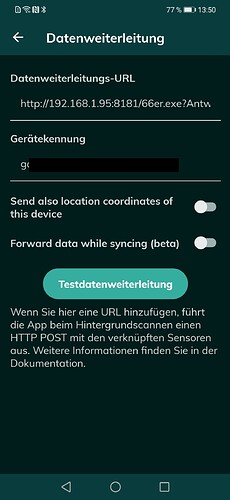66er
17 November 2022 19:30
1
Hi @ all.
Great this ruuvi.
Many thanks for it.
Now my question:
I try to transmit the data of my ruuvi with a url to Homematic.
Therefor I use the syntax:
http://192.168.1.95:8181/66er.exe?Antwort=dom.GetObject("Ruuvi-Test_JSON").State(x)
What is the right value for x to transmit temperature, humidity, air pressure and motion as a JSON oder string forexemple?
kind regard
Stefan
otso
18 November 2022 09:07
2
Hello,
Are you using Ruuvi Gateway or Ruuvi Station Android app?
otso
18 November 2022 16:19
4
Hello,
The Android app will do a HTTP post to the URL you specify. The data format is described at Using Ruuvi Station as a Gateway - docs . You need to parse the data out of JSON in Homematic somehow, I’m not familiar with that system.
66er
18 November 2022 17:27
5
Thanks for your help.
Parsing of a json is not the problem.
I’ve read the document, you linked.
But i can’t find:
What is the right value for x to transmit the JSON with temperature and humidity ?
66er
22 November 2022 04:45
6
Sorry for pushing.
But is really nobody here, who can explain me the syntax?
otso
22 November 2022 10:22
7
Overall http://192.168.1.95:8181/66er.exe?Antwort=dom.GetObject(“Ruuvi-Test_JSON”).State(x) sounds a bit strange URL to set. This seems like you’d be trying to GET the data instead of waiting for it to be POSTed
My expectation would be something like http://192.168.1.95:8181/66er/Ruuvi-Test_JSON which would then POST the data format to your URL.
66er
22 November 2022 20:52
8
Thanks for this new inspiration.
This is correct. This is the only existing way, to have third party devices in Homematic with http-request.
For example, this function is given in other devices with following code
http://192.168.1.95:8181/66er.exe?Antwort=dom.GetObject(“Ruuvi-Test_JSON”).State($temperatur + $humidity)
“$variable” should be the values from the ruuvi.
Is this possible?
otso
23 November 2022 08:56
9
Ruuvi Station does currently not support replying to incoming GET requests.
You’d need to program some kind of proxy server that receives data from Ruuvi Station and then replies to Homematic requests in a format that Homematic can understand.
1 Like
66er
23 November 2022 22:59
10
Thank You.
The way with
I tried to find a directly way ruuvi → Homematic
Perhaps in future firmware version ?!
![]()