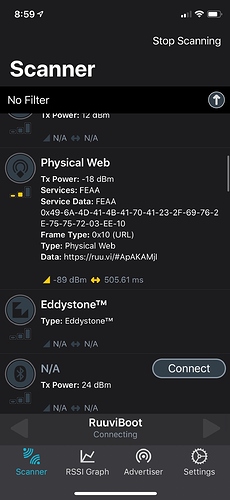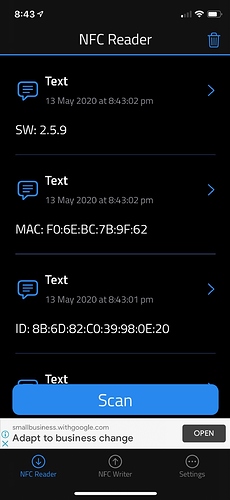I have upgraded my tags to the 2.5.9 after a few years of non-use and the batteries running out!
I had set them into Eddystone mode but now wish to set them back Weatherstation can’t seem to achieve this. have pressed the B button multiple times.
Any suggestions?
Hello,
Can you be more specific? Can you see the tags in Ruuvi Station app? What is missing?
I can to a degree…
1.0 The upgraded tag does not appear in the Ruuvi Station App.
2.0 It does still show up in the nRF connect ap on the iPhone. As a physical web/eddystone device
3.0 I can see it with the iPhone NFC reader and tell the the upgrade has completed
4.0 These were part of the original kickstarter funding so the are quite old (still working mostly fine!)
5.0 Be warned its been several years since I played with them, I’m a tad rusty.
Can you take a screenshot of nRF Connect data? If nRF Connect sees the tag you should see it on Ruuvi Station
Hopefully this works…
Shows I think whats needed.
Sorry for the late reply.
The firmware you have is some older version or Eddystone, you’ll need to install 2.5.9 from lab.ruuvi.com/dfu.
That’s what started me down this path. I have flashed it with the latest firmware 2.5.9.
I think it worked here is the NFC tag
I think you have several RuuviTags, with one broadcasting Eddystone data and the one you have scanned with NFC being another one. The 2.5.9 doesn’t support Eddystone broadcasts at all, so it must be some other tag
1 Like
I thought I had five, it was six. You are correct all resolved now.
1 Like