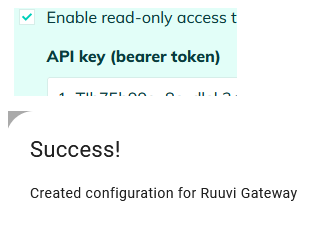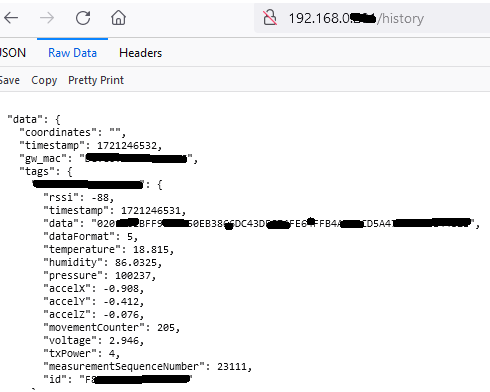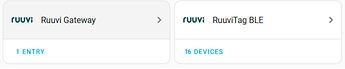Hey,
Measurement data from Ruuvi Gateway to Home Assistant’s (InfluxDB) database.
The Ruuvi Gateway integration is installed, and the connection between HA and GW should be fine. From the command line, curl -v http://192.168.0.1/history 1 -H “Authorization: Bearer blablabla” gives the sensor information quite reasonably.
Could someone help by sharing as comprehensive an example as possible of their own support method in configuring Home Assistant? Thanks!
Thank you for the message. Yes, I have done accordingly. However, as far as I can see, the end result is a situation where the HA talks directly with the sensors via Bluetooth, and the Gateway thus has no role in the data transfer. Or have I misunderstood?
I’m aiming for a setup where I could read sensor measurement data specifically via Gateway to Home Assistant, because Gateway reads sensors from a longer distance than my HA server’s Bluetooth.
Did you go through the HA setup with this guide Home Assistant | docs 2 ? I think those steps have not changed, but if they have, we will also update our instructions.
Hey,
Thank you for the message. Yes, I have done accordingly. However, as far as I can see, the end result is a situation where the HA talks directly with the sensors via Bluetooth, and the Gateway thus has no role in the data transfer. Or have I misunderstood?
Henri added:
At the top of the Home Assistant’s instructions, there is a link here from Ruuvi Gateway - Home Assistant
I think I’m in a bad place now… I think I’ve successfully implemented both of the instructions linked above:
…but the end result does not meet expectations: the Gateway does send data out to Ruuvi’s server as it should, but the information from the sensors comes directly to the local Home Assistant via its own Bluetooth. Switching off the gateway does not affect the flow of the above information in any way.
I’m obviously missing a point here, and I’d still like some tips if you can think of them.
TapaniV added The conversation between Home Assistant and Ruuvi Gateway works well for me. As I recall, Home Assistant noticed the Gateway as soon as I installed HA, and through the UI when configuring the integration, it seemed to only ask for that API Key. After that, all the house’s screw tags appeared under the RuuviTag BLE integration.
I would argue that RuuviTag’s data comes through the Gateway, because as far as I know, my HA iron doesn’t even have Bluetooth 
Rukuli added Thanks also to Tapani.
I got the connection to work in the following ways:
I turned off Bluetooth on the HA iron, as a result of which the ruuvi data stopped coming. It confirms my understanding that the data went through it directly.
I removed the Ruuvi Gateway integration, and installed it again: the situation did not change
I removed the Ruuvi Gateway integration and one sensor under the RuuvitagBLE integration
I installed the Ruuvi Gateway integration again: now the sensor that was removed in the previous step bounced back according to the instructions. When I turned it on, the other sensors followed suit.
Logical or not, now it plays. Thank you for your support