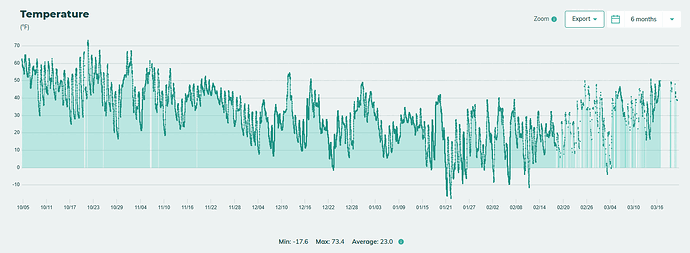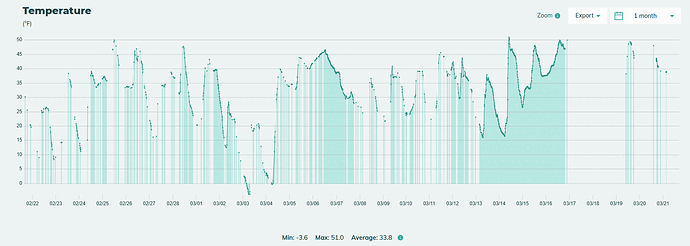I’m assuming this might be a WiFi problem, but it’s hard for me to troubleshoot since the gateway is over 2,800 km away. Gateway is connected by WiFi to one of two Mesh nodes that are 11 or 6 meters away, but on the floor above (wood flooring and plaster ceiling with wood lath).
There are 9 sensors attached to this Gateway, and all show the same data lost. I know the WiFi has been fine (with only one or two short outages) since I have dozens of other devices attached to the mesh, some 40+ meters away from the nearest node that I don’t lose contact with.
Sometimes, a problem can be solved by “rebooting”. Do you think it would help if I get someone to go in and unplug the Gateway for 30 seconds?
As you can see, this problem has only been happening for the last month.
Resetting your Ruuvi Gateway manually by powering it off and on will not help (most probably). The Gateway is built so that it automatically reboots itself if it goes offline for too long.
If you haven’t disabled statistics sharing from your Ruuvi Gateway setup wizard during your initial Wi-Fi configuration process, we are able to check from the collected statistics that is your Gateway rebooting itself and why. To do this, you would need to take us a photo of the sticker that’s located on bottom of your Gateway unit and send it to our support email support@ruuvi.com. However, I don’t really see that doing this would give us probably much useful information because as we see from the graph, there are many offline outages and Ruuvi Gateway is most probably rebooting itself because it cannot send data to the cloud. But we can try if you want.
To be able to monitor status of the Gateway remotely, you would need to make it accessible from the internet (static IP address (or dynamic DNS), open ports, set up port forwardings, etc). More info here: docs.ruuvi.com
One possible workaround is to try to configure your Wi-Fi router to use a different Wi-Fi channel. This may reduce interference with other devices.