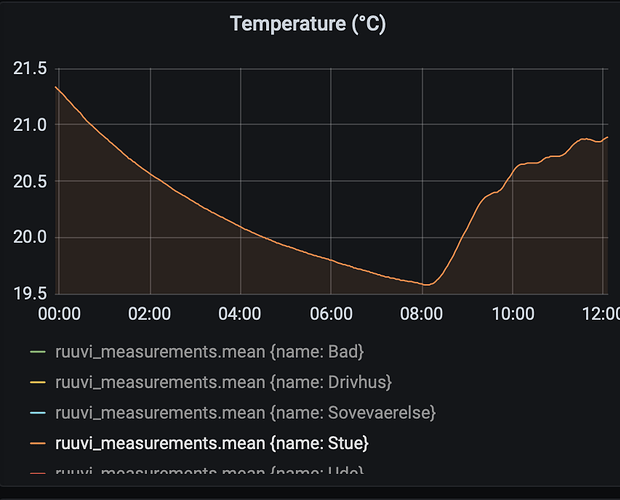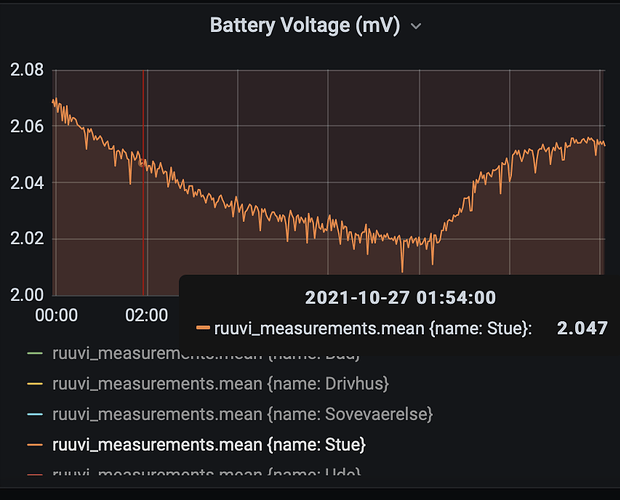Longest live battery so far.
The battery in the living room was put into operation 30/6-2017, and the voltage now follows the room temperature. So it now sings on the last verse.
My original six sensors (2017) are all in the same state. 
Incidentally, I have had a tough time finding batteries in the US. I tried to order some online and accidentally bought six CR2477Ns (different form-factor/packaging) instead. 
This is a good choice out of Finland: https://www.amazon.com/Panasonic-CR2477-Litium-Coin-Battery/dp/B002LHE678
Ditto. I decided to replace batteries before the winter - most of mine spend it outdoors where it’s either very cold or very humid.
Been there, done that…
Hi @anon24749318,
I noticed that you’ve left the labels of your tags on your graphs the defaults that they come through when you set up the Grafana panel.
Is that by design or would you like them to just say the tag name?
Ian
No, defaults were mac address, I made my own names
Sorry I wasn’t clear. Instead of it saying:
ruuvi_measurements.mean {name: Stue}
It can just say:
Stue
But if that other information is useful to you that’s fine, I just thought I’d mention it.
That was the only thing I could choose, how do I remove name?
Sorry this is a bit of a thread hi-jack. At some point I should start a post of my Pi-Zero - Ruvvi Collector - Grafana experience. I just got a Pi-Zero 2 so I’m not sure if there will be challenges getting that setup to replace the Pi-Zero.
I’d recommend duplicating the panel, just in case it doesn’t work. When you are logged in as the admin (or someone with edit rights) you can just click on the panel header and in the drop down choose more and duplicate.
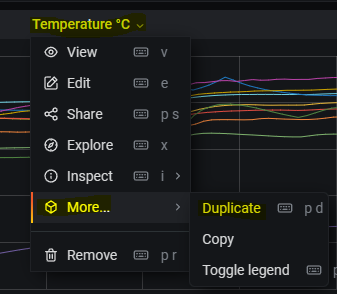
To change what each item on the graph is named as you need to update the “Alias by” option in the query. So edit the panel go to the query and change that row.
So mine just has:
$tag_name
In it. Depending on what you called your variable for it, it may be slightly different, but that’s all I had to change.
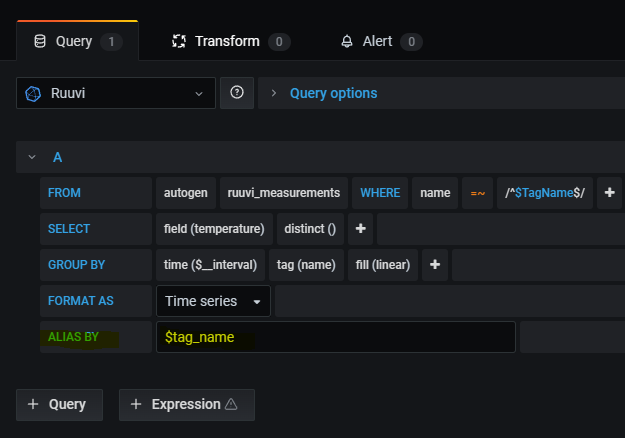
I hope that helps.
I have had success with batteriesandbutter.com
By the way you may be interested in my notes regarding Ruucollector on Raspberry Pi Zero W at
http://mybeacons.info/RuuviCollectorSD.html
No, that’s okay, I asked myself. Thanks for the info, it was just to go to. When my pizero w last went in udo, I set it all up again and made an image.
I myself have adapted an image from ruuvi for my pizero w
Did I leave anything out that you think should be in my notes?
Nice, thanks so much. B&B looks like a great resource for all kinds of batteries I use.