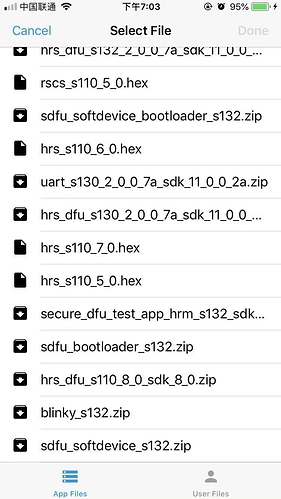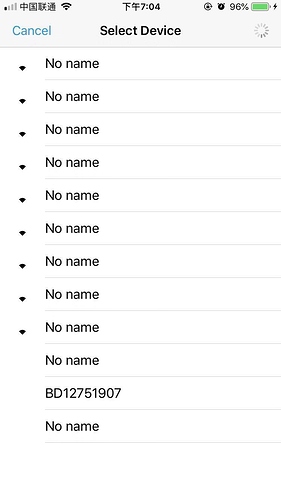Is the UUID obtained by different iphones different?Shouldn’t the id of the same device be the same for different iphones
Have professional person to help me solve next, thanks
Yes, the UUID as seen by iPhone is different for every iPhone. This is an decision by Apple and we can’t change it. As noted here the data format 5 has MAC in the payload for iOS devices.
Thanks for your reply. How can I operate ruuvitag to change the data format into 5? In addition, In the Core Beacon app,I found that there was a parameter of Beacon id when the data format was 4,How can I get this parameter? Thank you
The beacon id was for the URL mode which is deprecated as Google does not display Nearby notifications anymore. Please visit lab.ruuvi.com/dfu and check the beta package 2.4.2.
I see in the documentation that a future version could be set to RAWv2,So is there a way for the current ruuvitag in ios to get MAC properties from code When the red light flashes
Not on iOS, this is my we have “sacrificed” 6 bytes for the MAC data on RAWv2
Sorry, I don’t understand what you mean. Does it mean that you can update the firmware and get the MAC parameter now? Or is it that ios is not available yet, but only android,and I am a novice, thank you for your patience
May I ask whether my firmware can be upgraded to version 2.42 now? I just want to get the MAC parameter value on the ios device, and whether the ruuviMACAddress in the Core Beacons sample code below is a fixed MAC address. Thank you very much for your reply
/// @return 48bit MAC address, nil if invalid or not format 5 -(nullable NSData*)ruuviMACAddress;
Yes you can update, visit lab.ruuvi.com/dfu and follow the instructions
There are so many files I don’t know how to upgrade.The video that firmware upgrades can send the link of next youtube, the website cannot see, thank you for your help
Here’s a direct link to the DFU packet. You can press “B” down on RuuviTag and tap reset, i.e. the “B” must be pressed down when RuuviTag boots.
You should see “RuuviBoot” on nRF Connect, and you can connect to it and upload the zip with nRF Connect DFU function
Besides ruuvitag and my mobile phone, do I need any auxiliary devices? How can I import the file you sent to update the firmware into the app system? Thanks for your help
Thank you. I have seen the video. It used to be that you could only restart it by pressing two keys at the same time.Thank you very much