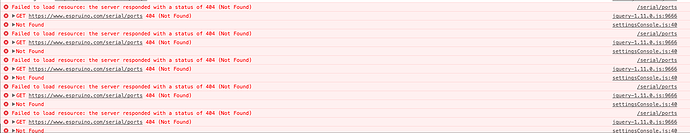My ruuviTag has the latest firmware installed and when I try to connect it to the Espruino IDE the console outputs the following:
Handling URL “Espruino Web IDE”
ERROR: Not Found
ERROR: Not Found
Connecting…
Set Slow Write = true
BT> ERROR: NotFoundError: User cancelled the requestDevice() chooser.
ERROR: [notify_error] Connection Failed.
Connection Failed.
When I connect to the Web Bluetooth port, it scans for the ruuviTag but it’s never found. I went on to the nRF connect app and I can see the device there.
I notice it says “User cancelled the requestDecive()” but I’m assuming that happens after I exit out of the pairing window because it displays “no bluetooth devices found”